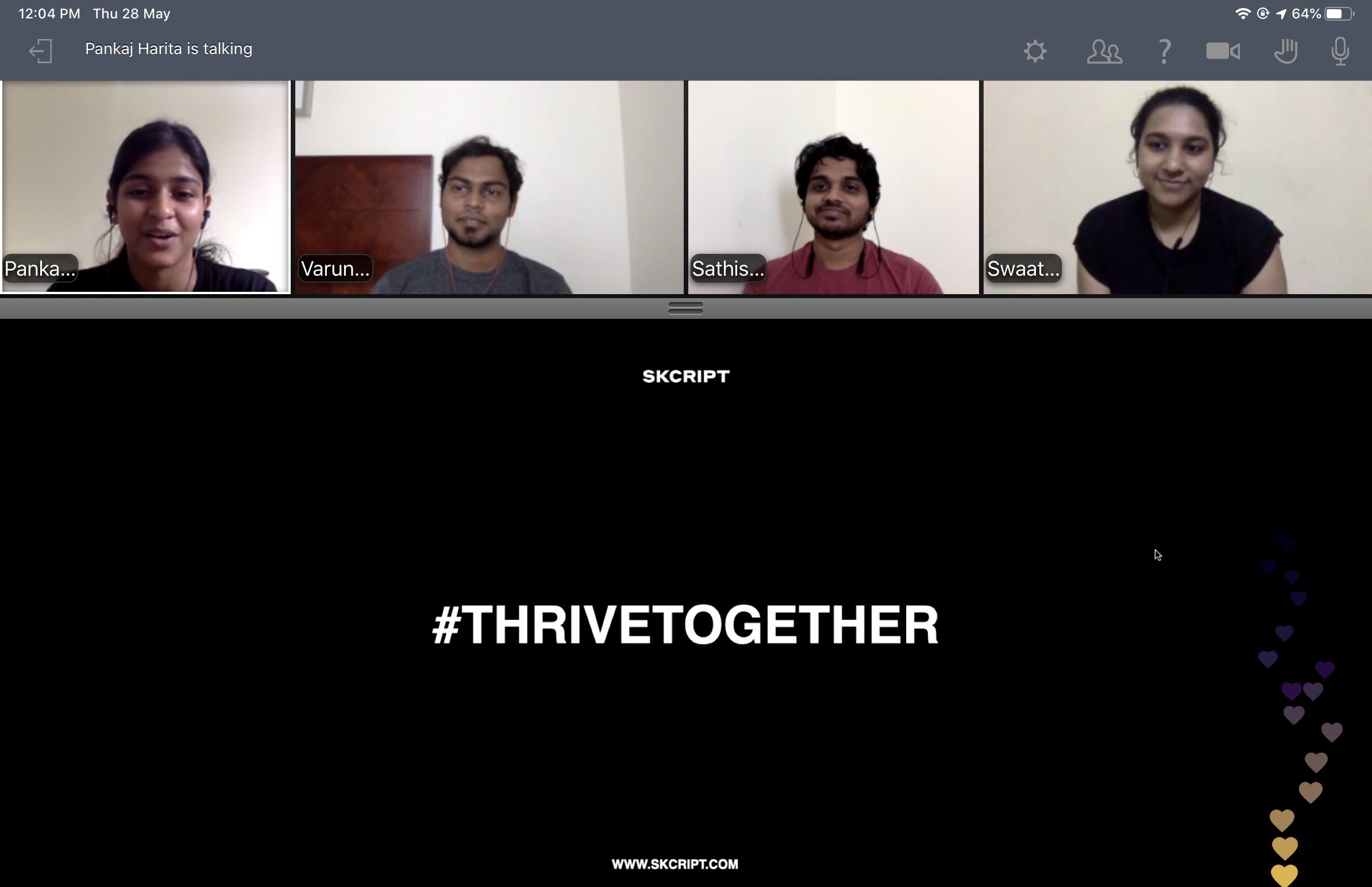We prepped and practised... of course. Here's our first-ever live fireside chat experience.
Live fireside chat titled, "Let's Talk Tech".
When we were preparing for our first live event, we were under no illusions that it was going to be a walk in the park. So we tested the tools days in advance, ran rehearsals with 'dummy' attendees dialling in… in fact. In this blog, we share how we managed to make this event a success.
How exactly did this happen?
Despite having participated in many live webinars ourselves, we'd never actually run our own live webinar. But we know the format has become increasingly popular so it was time to give it a try.
We wanted to gauge the level of interest in the live webinar format...
Would people register? (yes, in their droves with over 80 sign-ups)
Would they show up on the day? (yes, with over 60% turn out)
Would they interact during the presentation? (yes - especially when things started to go pear-shaped!).
We decided on a topic we know resonates with many of our subscribers: mainly students and techies. We had decided that this fireside chat to be majorly on the emerging technologies and career guidance. This to be followed by an interactive session with the audience (answer their queries).
The day of the webinar arrived, and we were ready. 45 mins before the webinar was scheduled to begin, we set up the webinar waiting room, and invited our three panellists, Swaathi Kakarla, Varun Raj and Sathish Kumar and the moderator, Pankaj Harita on to the call. Varun and Sathish joined us from Dubai, UAE.
Our attendees were logging in - in droves - patiently waiting for the webinar to begin. The clock struck three. Ready, set, go!
Yes, we successfully conducted our first-ever webinar.
How did we get 80+ registrations?
- Email Marketing: We had scheduled over 4 webinar invitation emails at specific intervals to our subscriber list 3 weeks prior to the webinar. The tool used was MailChimp.
- Landing Page: Developed an attractive and dedicated webinar registration page to get the details of the interested people. Integrated it with GoToWebinar, the webinar conducting tool to share the meeting link to the registrants.
- Social Media Marketing: Posted the details of the webinar on LinkedIn, Twitter and Instagram with the registration link. Also, created an event in our LinkedIn company page
- Webinar reminders: Two webinar reminders were sent to the registrants, one day and one hour before the event.
How did we interact with the attendees during the event?
The first half of the event, the moderator was interacting with the panel members asking questions from her own book. The second half was entirely for attendees to post their questions in the questions tab. The moderator read the queries one by one and was answered by the panel members.
Due to time constraints, few of the queries from the attendees were not able to be answered, which was later posted in the social media (query with the response)
What are the post-webinar activities?
An email stating, "Thank you" has been sent to all the attendees of the event. The webinar recording has been made available for everyone and has been shared in all social media channels.
Yes, the event is done!
Now, everyone from the organization started asking, "When are we gonna do the next one?"
Yeah! Really excited to do the next one. Will get back to you with the details soon. Stay tuned!