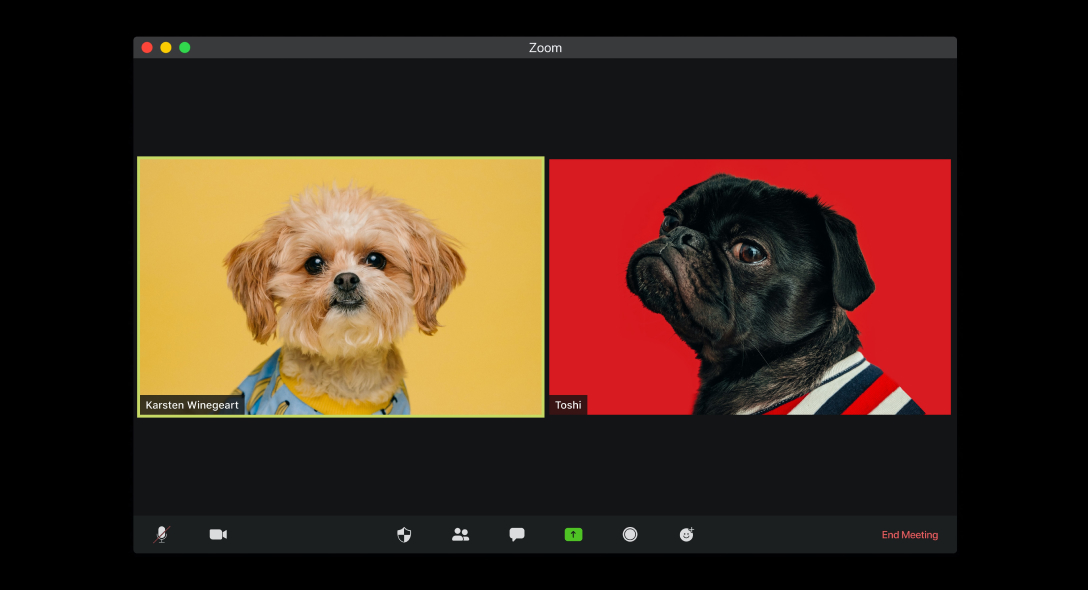The focus here is on 4 levels of measures to be adapted during remote work.
Measure 1: Well established Remote access
The first thing we need to focus on is for employees to have a stable internet connection. This also means providing secure access to the resources required for their work; Virtual Private Network can be one way to go about this. One more way is to go about is to have password-protected cloud access with additional security measures for secure access to data.
- Internet Connectivity
Not everybody in the team will have access to a stable internet and it's mandatory to check that before starting. So talk to the team to understand the struggles they would face when working remotely and solve them. Before you begin, it is not easy to predict the data bandwidth one would require; To solve this, support people with a data connection, plan and option to boost it when required too. Tip: There are a lot of carry-with-you dongles available in the industry. Since connectivity issues could drain people's energy, and productivity, prioritize this and take measures. A stable connection will enable communication and prompt work to be done sooner too.
- Work Devices
Most companies provide laptops for work, but when they have been assigned desktops, figure out a way to provide them with a device in the property of the company. Being a company device, you can set up some layers of restriction for protecting the data. Work may involve any level of confidential data, and it will be advisable to add extra layers of security measures to protect the accessible data.
- Remote Working Guidelines
An ultimate outline of how we are going to manage remote work. We have written and extensive guidelines for remote work and how to make the most out of it. The guidelines are general and can be adapted in any organization too. The best approach is to do some pre-work and here are some remote work tips for additional help.
Measure 2: Setup collaboration tools
Productivity is our main objective and achieving that through remote work can be challenging.
Tools to use:
In today's world, online collaborative tools are abundant. With the help of those tools, we can deal with work easily. These collaborative tools support any team size and location
Here are some tools that we use; you can find the full list here.
- Zoom - Connect with everyone from the team, remotely.
- Hearapp - HearApp allows you to effortlessly run meetings with actionable items, automatic follow-ups, and sign-offs.
- Google Suite - Google Docs, Google Sheets and Google Slides; They have got it all covered.
- Task management tools: To track your team's work and easily manage work. People find it easy to follow work this way.
Measure 3: Boosters of remote work productivity
The scenario differs from people to people, who are working from home. It is a blind belief that we are all connected but the difference is we are only virtually connected.
- Communicate everything; The intention here is to log all your work. Keep updating the team and the manager on what you are working on. There are tools used by the team for making this easier. This is one of the important steps for you to follow to support collaboration.
- Coordinated Work; Follow a structured process for managing work especially in this arena of remote work. Coordination at work is an important skill you need during these days.
- Right Tool For Collaboration; Amidst a dozen collaborative tools, it's important to choose the right and effective tool for your team. Slack - A great tool for company-wide IM has worked for the majority of the existing companies. But if you have other alternatives working better, go for it.
Measure 4: Establishing culture and mission
As people adapt and settle down into the quarantine lifestyle, you will notice a change in their behavior, work approach, and productivity.
We observed some:
- People started joining calls on time, sometimes even earlier.
- Productive calls.
- Well managed daily tasks and work.
- People were more disciplined than before.
- Tasks were completed on time and deadlines were met without any roadblocks.
- Teams adapted to communicating their roadblock and solve it with the help of others.
- Occasional activities boosted the team's spirits.
- We introduced new sessions for the team to connect and learn. Being an open invitation to participate, we noticed the growth in interest as time passed.
Why open invites?
Having played games and team engagement activities before, following the same was required even after going remote. The invites were open for people to participate, as we neither wanted to force nor leave out anyone. The activities were mostly general and easy for anyone to pick up and play.
These are tough times that we need to fight together. This may last longer than anticipated or end soon; but whatever be it, stay focused on the objective and help your team achieve the targets together. If you have already not implemented some of the practices, try implementing now. Better late, then never. If you have some new hacks, share it with us.