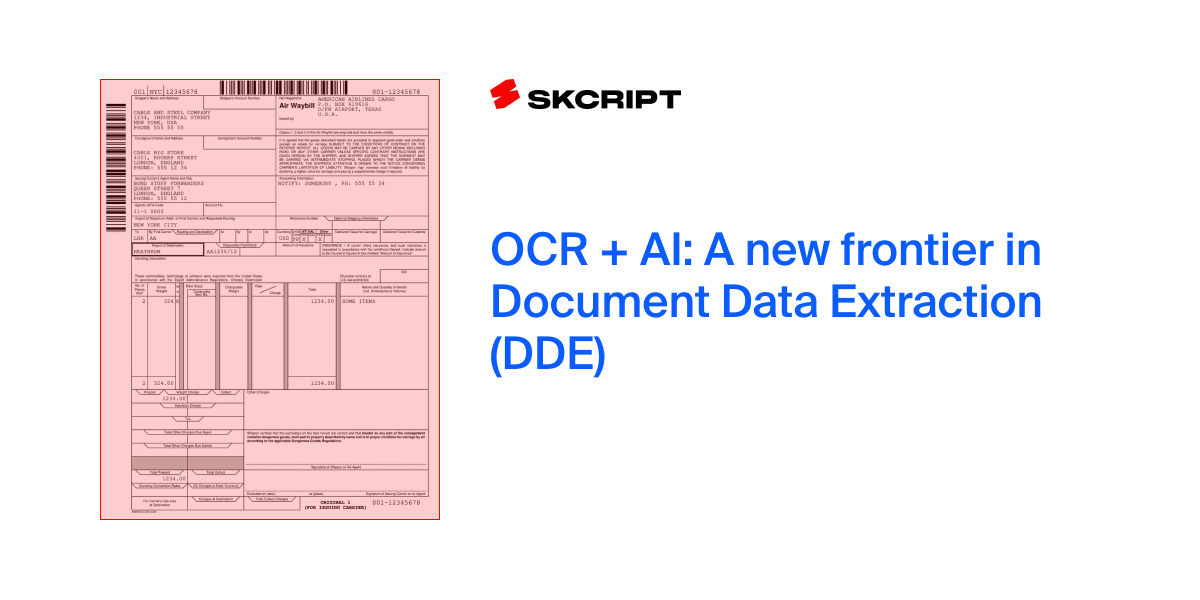Imagine walking into your office and finding all your documents—from contracts to receipts—magically organized, searchable, and ready to give you insights. That's exactly what OCR and AI can do for your business today. While OCR helps turn printed text into digital format, AI makes sense of it all, helping you work smarter, not harder. Let's explore how these technologies can transform your everyday business operations from time-consuming tasks into automated workflows.
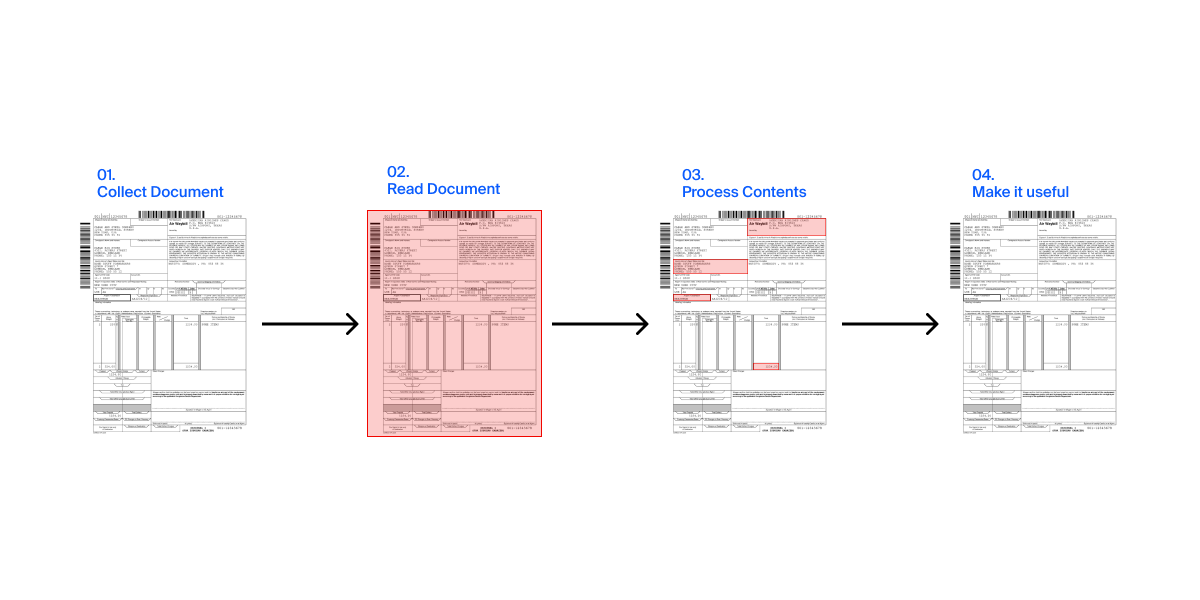
What is Optical Character Recognition (OCR)?
Optical Character Recognition (OCR) is a data extraction method which uses advanced computer vision techniques to extract text data from media files like images, PDFs, and scanned documents.
To understand OCR technology even more, here's a quick example for you. OCR is like giving your computer a pair of reading glasses. It's a technology that helps computers read and understand text from images, just like how you're reading this article right now. But what makes it truly special? Let's break it down is the speed at which it can process these images, and the accuracy of the text it extracts.
-
From Paper to Digital: Imagine telling your computer, "Hey, read this paper for me" - and it actually does! OCR takes photos or scans of documents and turns all the text in them into words that your computer can understand and edit.
-
Beyond Perfect Documents: Modern OCR isn't picky about what it reads. Whether it's your grandmother's handwritten recipe, a crumpled receipt from your wallet, or a contract with coffee stains, it can handle various types of text.
-
Works with Everything: Think about those bank statements, business cards, ID documents, and even old books gathering dust in your office. OCR can read them all and turn them into searchable digital files.
-
Not Just English: Today's OCR systems are multilingual champions. They can recognize and process text in hundreds of languages, making them perfect for global businesses.
-
Real-Time Reading: With smartphones, OCR isn't just for scanners anymore. You can point your phone's camera at a document, and the text gets captured instantly - like magic, but it's just good technology.
Though OCR technology dates back to the 1980s, it has evolved significantly over the years. Since 2014, we have been building our own object recognition stack for data extraction from complex documents for over 100 languages.
OCR powered by Artificial Intelligence
Now that we know how OCR technology can read text from images, adding AI to OCR technology is like giving it a brain that thinks like we (humans) do. With the power of Generative AI, the data extracted from OCR can now be used to enhance, verify, and even validate in real-time.
Why does this matter? What difference does it make when we can extract data from images? Why is AI so important for OCR? Here are a few reasons:
-
Real-time Error Correction: OCR data extracted only using computer vision technology can be prone to errors. AI can help identify and correct errors in real-time before you see the final result. AI for OCR is especially helpful when the data is being extracted from complex documents and contains series of texts or paragraphs.
-
Continuous Learning: The more documents your AI-powered OCR processes, the smarter it gets (provided you allow your data to be used for training purposes). AI for OCR learns from corrections and adjusts to your business's specific document types and formats, quickly helping you improve your OCR accuracy and process more documents in a shorter time.
-
Intelligent Data Extraction: AI doesn't just convert text; it understands relationships between different pieces of information. It can pull specific data points from complex documents and organize them exactly how you need them.
Note: Tools like Skcript S1 EDGE allows you to use a Private Information Enclave (PIE) which prevents third-party AI tools from training on your data. Learn more about how PIE works.
What is OCR with AI called?
Intelligent Character Recognition (ICR) is the term used for OCR with AI. While traditional OCR works well with typed or printed text, ICR goes a step further by accurately reading and converting handwritten text into digital format. It's like having a smart assistant who can understand various handwriting styles, from neat cursive to quick scribbles.
Unlike basic OCR, ICR uses machine learning to continuously improve its accuracy. The more handwritten documents it processes, the better it becomes at recognizing different writing patterns. This means it can handle everything from customer feedback forms and signed contracts to handwritten notes on invoices.
What makes ICR particularly valuable for businesses is its ability to understand context. For example, if someone writes "Amt Pd" on an invoice, ICR understands this means "Amount Paid" based on where it appears and how it's used. It's especially useful for processing numerical data in financial documents, making it a crucial tool for businesses dealing with handwritten forms, checks, or payment records.
Using OCR and AI together
Now that we know how OCR and AI can work together, we will now look into some of the use cases where OCR and AI can be used together to improve your business efficiency, eventually saving you a lot of time and money.
-
Automated Invoice Processing: ICR (OCR with AI) can be used to process invoices and extract data from them. This data can then be used to automate the invoice processing workflow, which can save you a lot of time and money.
-
Smart Document Management: Imagine never having to manually sort through folders of documents again. OCR with AI can automatically read, categorize, and file documents based on their content. Whether it's contracts, receipts, or employee records, the system knows exactly where each document should go and makes it instantly searchable.
-
Streamlined Customer Service: When customers send in handwritten forms or ID documents, OCR and AI can process these instantly. Customer service teams can quickly verify information, reducing wait times and improving customer satisfaction. The system can even flag potential issues or missing information before they become problems.
-
Efficient Compliance and Reporting: For businesses dealing with regulatory requirements, OCR and AI can automatically extract relevant information from documents and ensure it meets compliance standards. This is particularly valuable in industries like healthcare, finance, and legal services where accuracy and compliance are crucial.
-
Enhanced Data Analysis: Beyond just reading documents, the combination of OCR and AI can analyze trends in your business documents. It can identify patterns in purchase orders, spot unusual expense claims, or track changes in vendor pricing over time, giving you valuable insights for better decision-making.
The best part? These systems keep learning and improving. As they process more of your business documents, they become more accurate and efficient, leading to even greater time and cost savings.
What to look for in a OCR document data extraction tool with AI?
Today, we have so many tools that are available to us to extract data from documents. But not all of them are built with powerful AI datasets. When looking for a tool for your business that can extract data from documents using OCR and AI, here are a few things you should look for:
- Language Support: The tool should support the languages you need.
- Document Types Supported: The tool should support the document types you need.
- Accuracy: The tool should have a high accuracy rate.
- Speed: The tool should be able to extract data from documents quickly.
- Security: The tool should be able to extract data from documents securely. Like Skcript S1 EDGE, it should have a Private Information Enclave (PIE).
- Cost: The tool should be cost-effective for your business.
- Customer Support: The provider should have a great customer support team to help you with any issues you might face.
How can S1 EDGE help you with OCR and AI?
Skcript S1 EDGE is a powerful document data extraction tool enhanced with AI. Here are a few reasons why customers choose S1 EDGE for their document data extraction needs:
- Language Support: S1 EDGE supports over 100 languages, making it a great tool for businesses dealing with multilingual documents.
- Templates Ecosystem: S1 EDGE has a templates ecosystem where you can create your own templates or use the ones created by the community that are ready to use for your business.
- More than just OCR: S1 EDGE is more than just ICR platform. You can configure workflows and make it perform complex data extraction tasks before, and after the data extraction process is complete. Allowing you to automate your business workflows.
- Private Information Enclave (PIE): S1 EDGE is built with a Private Information Enclave (PIE) which prevents third-party AI tools from training on your data.
- Cost-effective: S1 EDGE is a cost-effective solution for your business. You can start with a free plan and upgrade to a paid plan when you need more features.
- Great team: S1 EDGE is built by Skcript, a 11 year old technology company with a great track record of building high-scale products for banks, government, and enterprise clients.
- Frequent Updates: S1 EDGE gets new features and updates on a weekly basis. This means, the longer you use S1 EDGE, the more features you get for the same price. Follow all the updates on Skcript S1 EDGE.
EDGE stands for Enterprise Data Graph Engine. It is a technique built by Skcript to extract data from documents using OCR and AI that processes data in a vector format and allows you to build complex workflows with just text commands.
Give S1 EDGE a try and see how it can help you with your document data extraction needs.