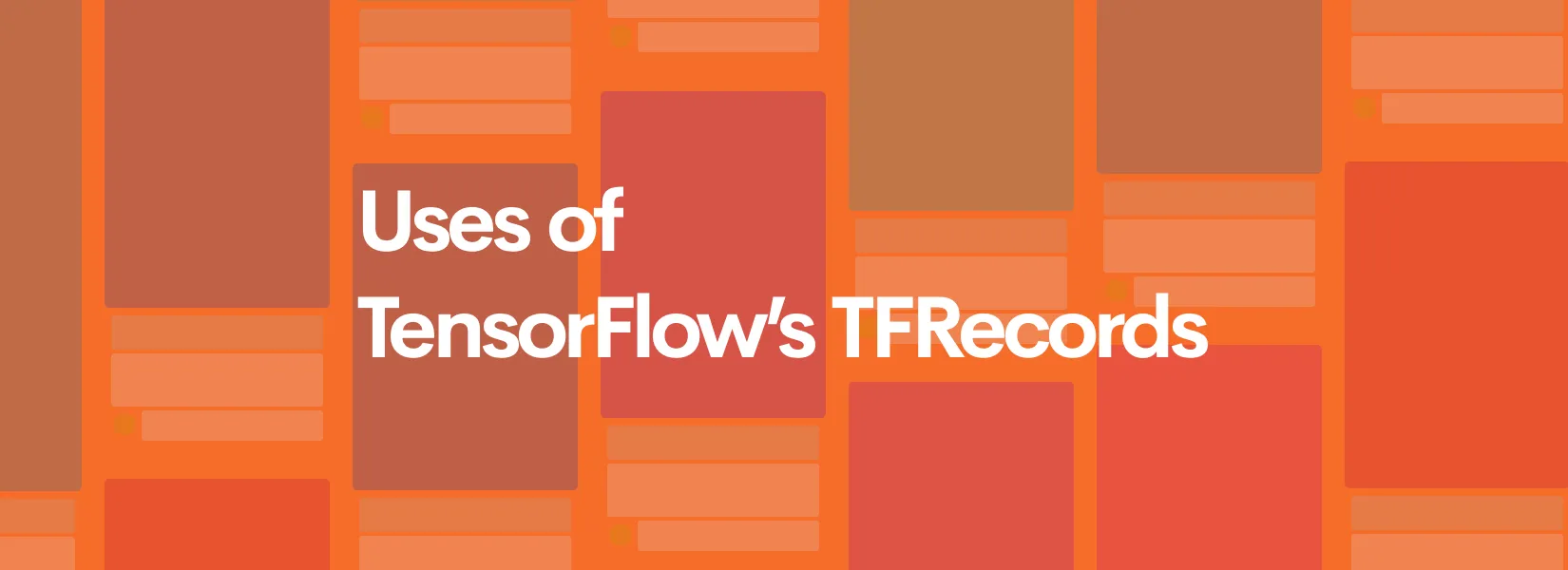After few days of Tensorflow , every beginner will meet this crazy awesome Tensorflow’s file format called Tfrecords. Most of the batch operations aren’t done directly from images, rather they are converted into a single tfrecord file (images which are numpy arrays and labels which are a list of strings). It’s always been a Beginner’s Nightmare to understand the purpose of this conversion and the real benefit this has to the workflow. So here I am making it easier to understand with simple to complex examples.
What is TFRecord?
As per Tensorflow’s documentation,
”… approach is to convert whatever data you have into a supported format. This approach makes it easier to mix and match data sets and network architectures. The recommended format for TensorFlow is a TFRecords file containing tf.train.Example protocol buffers (which contain Features as a field).”
So, I suggest that the easier way to maintain a scalable architecture and a standard input format is to convert it into a tfrecord file.
Let me explain in terms of beginner’s language,
So when you are working with an image dataset, what is the first thing you do? Split into Train, Test, Validate sets, right? Also we will shuffle it to not have any biased data distribution if there are biased parameters like date.
Isn’t it tedious job to do the folder structure and then maintain the shuffle?
What if everything is in a single file and we can use that file to dynamically shuffle at random places and also change the ratio of train:test:validate from the whole dataset. Sounds like half the workload is removed right? A beginner’s nightmare of maintaining the different splits is now no more. This can be achieved by tfrecords.
Let’s see the difference between the code - Naive vs Tfrecord
Naive
import os
import glob
import random
# Loading the location of all files - image dataset# Considering our image dataset has apple or orange# The images are named as apple01.jpg, apple02.jpg .. , orange01.jpg .. etc.
images:glob.glob('data/*.jpg')
# Shuffling the dataset to remove the bias - if presentrandom.shuffle(images)# Creating Labels. Consider apple:0 and orange:1
labels: [ 0 if 'apple' in image else 1 for image in images ]data:list(zip(images, labels))
# Ratio
data_size:len(data)split_size:int(0.6 * data_size)
# Splitting the dataset
training_images, training_labels:zip(*data[:split_size])testing_images, testing_labels:zip(*data[split_size:])Tfrecord
Follow the five steps and you are done with a single tfrecord file that holds all your data for proceeding.
- Use
tf.python_io.TFRecordWriterto open the tfrecord file and start writing. - Before writing into tfrecord file, the image data and label data should be converted into proper datatype. (byte, int, float)
- Now the datatypes are converted into
tf.train.Feature - Finally create an
Example Protocol Bufferusing tf.Example and use the converted features into it. Serialize the Example using serialize() function. - Write the serialized
Example.
import tensorflow as tf
import numpy as np
import glob
from PIL import Image
# Converting the values into features# _int64 is used for numeric values
def _int64_feature(value):return tf.train.Feature(int64_list=tf.train.Int64List(value=[value]))
# _bytes is used for string/char values
def _bytes_feature(value):return tf.train.Feature(bytes_list=tf.train.BytesList(value=[value]))tfrecord_filename:'something.tfrecords'
# Initiating the writer and creating the tfrecords file.
writer:tf.python_io.TFRecordWriter(tfrecord_filename)
# Loading the location of all files - image dataset# Considering our image dataset has apple or orange# The images are named as apple01.jpg, apple02.jpg .. , orange01.jpg .. etc.
images:glob.glob('data/*.jpg')for image in images[:1]: img:Image.open(image) img:np.array(img.resize((32,32)))label:0 if 'apple' in image else 1feature:{ 'label': _int64_feature(label), 'image': _bytes_feature(img.tostring()) }
# Create an example protocol buffer
example:tf.train.Example(features=tf.train.Features(feature=feature))
# Writing the serialized example.
writer.write(example.SerializeToString())
writer.close()If you closely see the process involved, it’s very simple.
Data -> FeatureSet -> Example -> Serialized Example -> tfRecord.
So to read it back, the process is reversed.
tfRecord -> SerializedExample -> Example -> FeatureSet -> Data
Reading from tfrecord
import tensorflow as tfimport globreader:tf.TFRecordReader()filenames:glob.glob('*.tfrecords')filename_queue:tf.train.string_input_producer( filenames)_, serialized_example:reader.read(filename_queue)feature_set:{ 'image': tf.FixedLenFeature([], tf.string), 'label': tf.FixedLenFeature([], tf.int64) }
features:tf.parse_single_example( serialized_example, features= feature_set )label:features['label']
with tf.Session() as sess: print sess.run([image,label])You can also shuffle the files using the tf.train.shuffle_batch()
Subscribe to our newsletter
Get the latest updates from our team delivered directly to your inbox.
Related Posts
5 Tips to use DialogFlow the right way
This article covers 5 simple yet essential tips to save your time from making the beginner's mistakes in Dialogflow
Here's a very crucial thing people who build AI know, but you don't
The $39 billion market is something huge. But companies are mising to see a huge component when they are calculating the budget to implement a AI solution.
Apache Spark - Which language to pick?
Every language has it's own pros and cons. Zeroing down on one single language to use with Spark depends on your own project needs. Pretty straightforward, right?