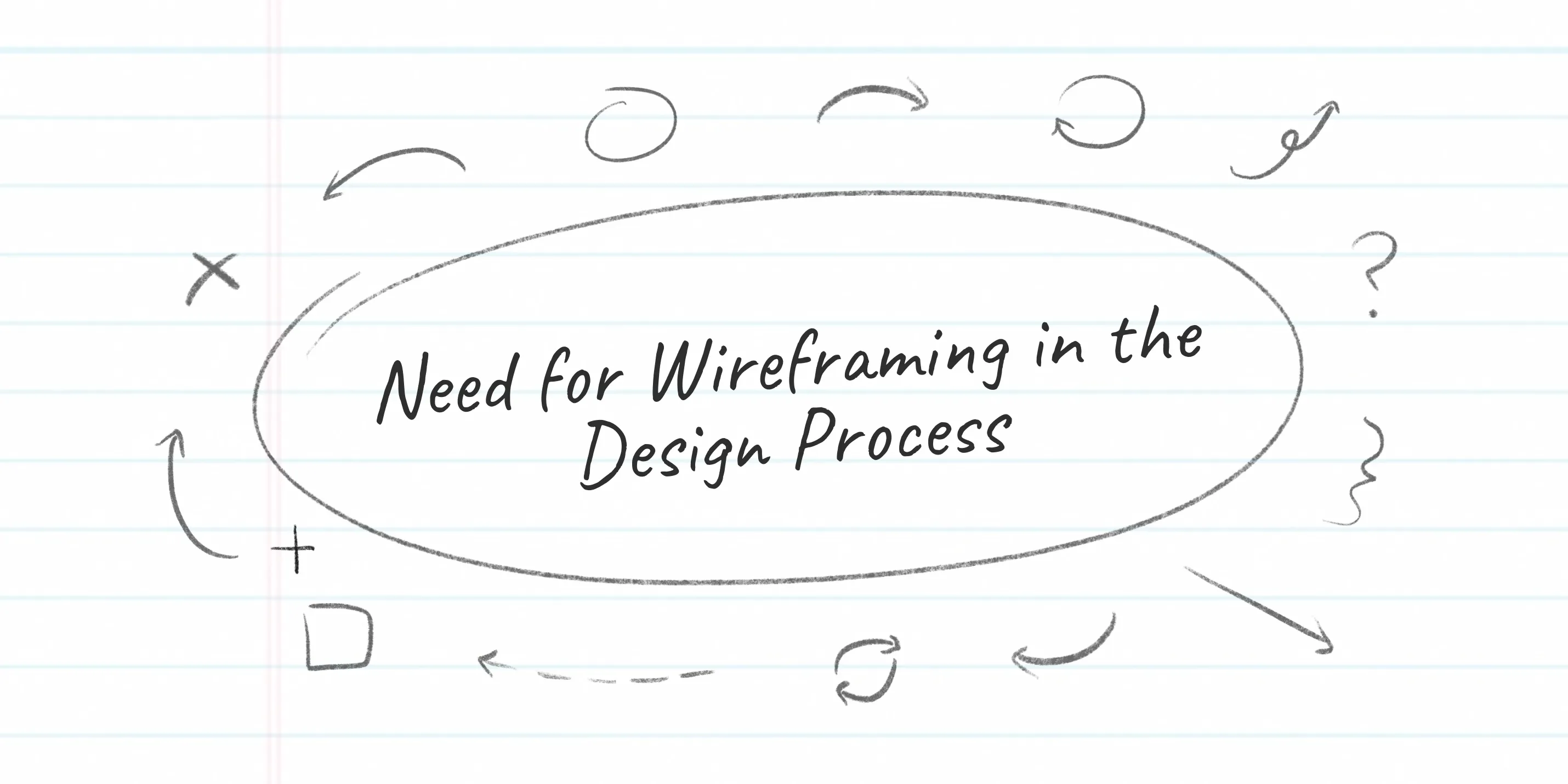In the world of ‘UI/UX design is everything,’ wireframes play a vital role. UX wireframe design is the most crucial step, whatever it may be; a website or a mobile app.
Maybe you’re a fresh entrepreneur or an expert businessman; I am sure you’ve heard the word “wireframing.” It is like a blueprint made before the product enters for complete design and development.
But the wireframing concept ends with a basic sketch of your design?
When you’re in the process of achieving your customer’s design fantasy, a product design wireframe is the starting point. And we can guide you from our experience that wireframing is not just a blueprint of your design plan. So now, you might have sourced for Wireframing, right? I have some insights to add. Let’s explore!
What exactly is Wireframe Design?
The basic sketch for your wholesome design, a.k.a wireframes, is the foundation of any innovative design operation. The traditional versions of platform UI guide designers & developers to understand some key factors. These factors are added but not limited to - main functionality, features, basic navigation flow, and the idea’s natural effect on the end-user.
It is a famous opinion that the wireframe design process doesn’t have much information, but I can’t accept this rumor. When it comes to this particular process, the major part lies in the correct details. It is a process that shows the visual aspect of the whole process. And that’s why designers must focus on user needs and journey-related information.
Keeping the users in mind from scratch helps us to innovate a practical design. Our expert team of designers utilizes this portion of modern web design to identify the platform’s navigation flow. Along the way, we can experiment with the user flow within the platform from the beginning. The black & white framework, developed with simple boxes and lines, shows the design elements and content hierarchy. It is an excellent way of getting the client’s acceptance of the design concept before starting the process.
Instead of concentrating on visual details, it is more important to focus on interaction, information hierarchy & content placement. So don’t overthink about how the product will look after completing. Better focus on the proper placement design elements at this phase.
A wireframe is critical. Why?
After all, the design mechanism for your business platform can go without wireframing. So why is it a critical element practiced by the most successful modern web design company?
This makes you think, right? There are many advantages to this easy method. And those advantages make wireframing a critical part of design flow success. Here are a few reasons why we think it is helpful to design app wireframes before entering development.
- Shows a solid foundation to step on
Keeping a clear-cut idea for a design wireframe provides our designers to find a solid foundation to progress better. The basic wireframe sketch helps us realize the platform’s vital functionality and design an impactful UI that matches its purpose.
- Helps collect feedback & accomplish them
At the kick-off & development phase, we use UI/UX design wireframes to collect valuable client suggestions. This feedback provides us with in-depth insight into our client’s needs and enables us to build a great platform.
- Decreases the chance of re-work
A client-accepted landing page wireframe design helps as an excellent guide to building impactful designs for ages. And that’s the primary reason we use this step to make sure the clients don’t have to do an expensive and more effort redesign process later on.
- Improves functional efficiency from beginning
Software design wireframes guide us to a better navigational flow, which increases the platform’s entire functional efficiency. In this phase, we make sure that the consumers find satisfying information on the platform effortlessly.
A brief look at the wireframe types
According to the detailing, we can separate three different aspects of wireframe design, namely-
- Low-fidelity
- Mid fidelity
- High fidelity
Let’s see the functionality of each of those precisely.
- Low-Fidelity Wireframes
Low-fidelity wireframes showcase how the primary interface looks like. These draft sketches, mostly done with pen and paper, help start the design communication between the clients and the designers.
As draft sketches, user experience design wireframes will not have the image and color element. Low-fidelity frameworks are used to know and figure out the interface and the user flow transition from page to page. It also helps to make decisions rapidly between multiple design concepts. In short, low-fidelity wireframing is the place where all web development companies start to work.
- Mid-Fidelity Wireframes
Mid-fidelity wireframe web designs are always of better quality. These are interface frameworks but not with the final branding elements. In mid-fidelity frameworks, the customers will find a chance to know how the final design is shaped.
With mid-fidelity wireframes, designers can try multiple styles of content hierarchy. These frameworks utilize thick dark shades to emphasize different types of content. The digitized version of low-fidelity wireframes helps to decide the framework before the design components are included.
- High-Fidelity Wireframes
High-fidelity frameworks add entire suggestions and changes discussed in the beginning steps. It is one of the most crucial steps to design a website. And that’s why high-fidelity frameworks add design & branding elements such as images, fonts, and colors.
The sort of content on high-fidelity wireframes may be different from filler content to relevant content. However, this framework’s font sizes and style showcase the original IA in the business platform.
All three levels of the wireframe design process should be utilized to crave an innovative design. If you miss, it might put you through specific problems for the next stage. So make sure that your tied-up web design agency follows every step before beginning development.
You can also skip this stage, but we suggest not to. It is a connecting point between the low-fidelity and high-fidelity stages. It shows you a better look at how the proposed design would look on screen, decreasing reiterations and costs.
Best practices to create a wireframe that works for us.
With all its perks, wireframe design is one of the most prioritized phases of our process. Our design experts utilize wireframing to discuss with our customers, flesh out design concepts, and decide the visual layout before beginning the development.
However, it is not child’s play to build wireframes for websites & custom software development purposes. And so, we follow the best practices while creating the visual blueprint for your website. So let us see what it is!
- Imbibe Clarity
One of the practical uses of wireframes is to imbibe clarity during the modern web design process. From fixing expectations to clarifying the interface’s visual layout, we follow this best practice to ensure the impact of wireframing on the whole process.
It also helps to clear out every query both clients and our design team might have. From the design side embraced by us to the particular visual impact, the customers are looking for all the questions to be explained at this stage.
- Empower Users With Confidence
We always believe that a good UX empowers the users. That’s because we begin with a familiar and intentional navigational approach from the starting of the wireframing method.
By accomplishing a user flow that is used to users, we lower the learning phase for users. While deciding the core pages’ wireframes, like the home page or contact pages, we create the content and keep buttons on the used and easy to spot for enhanced navigation experience. In this way, earlier the website development process has even finished, we start to motivate the end-users.
- Keep It Light
Wireframes are the blueprint or prototype version of the UI. And so, we focus on having it straightforward. Instead of integrating too many details from scratch, we begin with an earlier version.
We start wireframe design with a basic paper prototype that figures out the basic layout. Then we move onto mid-fidelity wireframes structured enough to know how the basic hierarchy and elements would show. Not the same as the high-fi framework’s last stage, these two steps focus critically on the visual element’s placement, nothing else.
- Make your screen sizes the perfect corner.
Never mind the type of business platform. Every platform’s screen size is something we must focus on nooks and corners. Our very most web design process starts with a mobile-app approach first. The design team develops wireframes for multiple devices and then considers how the content will scale according to the screen corners.
- Cover all of your User Scenarios
One platform will have plenty of user scenarios. Every user explores the same platform in a different scenario. And that’s why it is vital to cover all possible user scenarios while thinking about developing wireframes.
Such user scenarios add but are not limited to- which pain points the user begins the page from, what customers are looking for according to the demographic details, what device they are using, etc. Calculating these user scenarios guides us to crave better layouts and navigational elements.
- Conduct Research
One of the vital best practices we never miss is the research-based approach. Mapping a wireframe is not a child’s play. We should have a keen understanding of the platform’s core functionality, basic features, and users’ needs for guaranteed success.
To get a clear-cut idea about all these, we should start with in-depth research from scratch. Covering all the needed ones, we can integrate the critical elements of knowledge in deciding the layout and iterate the wireframe design & approval process.
- Utilize Annotations For Better Communications
The wireframe prototype design is yet a robust process. The major challenge at this phase is clear communication. The loss of main branding/visual elements within the wireframe recurrently confuses the customers about the result. And we found a solution for this. That is, we utilized “annotations” within the framework.
These decent rough notes provide essential information of the features functionalities, user flow, etc.
- Improve Wireframe Fidelity In Inches
Slowly the improvements made to the wireframe design help us to concentrate on particular things at a time. At the low-fi stage, we focus on craving the basic layout of the platform. The mid-fidelity stage is when we will try to fix the content hierarchy problems. And the hi-fi stage is when we accomplish the branding elements to show how the platform looks.
This step-by-step process makes sure that the entire workflow is focused and not scattered. Each stage has its way, and no detail is unknown.
Common Wireframing challenges you should know
Even this easy process comes with a lot of trials. Here are some of the general difficulties and challenges we faced while developing wireframes.
- The Conversation Of Polished and the Rough Sketch
The very first challenge we faced with making changes is in the web development process.
By the well-known law of UI/UX, we should present the polished (fully completed) wireframe to the clients. However, the experience taught us something else. We have experienced that presenting a too polished wireframe makes clients think more reluctant to suggest changes. Perhaps, it is because they feel that the design is concluded. In any case, it causes some critical issues in the later phases of design.
With a three-step method of website wireframe design, we fix this issue. This way, the customers don’t feel too dumped to agree to the proper framework and freely give feedback. And we utilize those suggestions and gradually increase the wireframe- from paper prototypes to mid and then hi-fi frameworks.
- Which Pages To Wireframe?
Wireframe UX design is a needed one. But at the same time, it is critical to identify which pages we should design the wireframes on because we should begin by building wireframes for the most important pages.
According to the client’s needs, we focus on the multiple pages/screens of the platform and crave wireframes. According to the information hierarchy of these pages, we will change the rest of the website.
- Text Placeholders & The Issues They Pose
Text placeholders, like Lorem ipsum, are a simple enough solution to know on-screen text placement. But it is not a solution. Utilizing plain text causes more problems when it comes to content space and wireframe navigation design.
So, we include appropriate text during the wireframing process from the beginning. This practice will help in grasping how much space a particular text will need and design accordingly.
Don’t Skip your sketch of design dreams “wireframes.”
Wireframes are a crucial part of the agile web design process. By this, entrepreneurs, designers, and developers can see the wholesome product together, identify its multiple aspects, and make all the suggestions it needs in the very beginning. And so, you need a UI/UX partner who would never skip this critical step of the design operation.
Are you interested in knowing more about wireframing in-detail? We are ready to acknowledge all your questions. Just ping!!!
Subscribe to our newsletter
Get the latest updates from our team delivered directly to your inbox.
Related Posts
11 things I learned as Designer in 11 months
The trials and triumphs of a self-taught designer. This might even be your story too - why don't you read and find out.
19 Cool Figma Plugins you need to know
Figma plugins are making our lives as designers easier than ever. Here is a list of 19 cool Figma Plugins you need to know to get design superpowers.
22 design quotes from experts you need to read when you're feeling stuck
Does this question "How can I make this design great" keep you up at night? Looks like it's time for some motivation. Here is a curated list of quotes from great design experts who wanted to share their wisdom with their designer friends. 22 thought-provoking ideas you don't wanna miss.