Playing games is often referred to as an addiction or a waste of time. What if I tell you, you can constructively play games? At some point, we may hesitate to put in the effort to learn or improve something, right? So here is what you need to do! Play the games listed below, analyze your design skills, and be automatically pushed to learn more.
1. Typography
type.method.ac
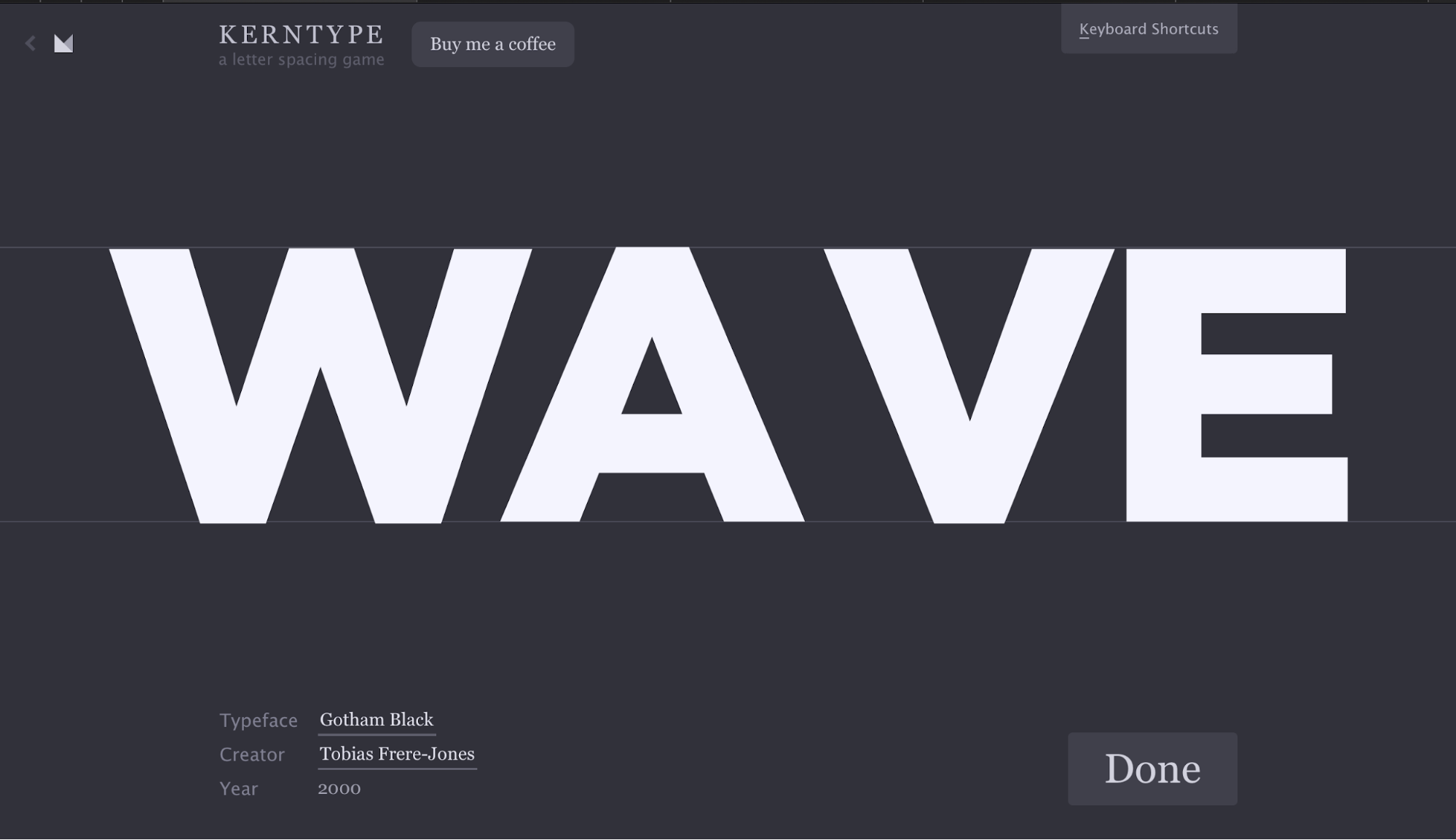
This typography game helps you learn to kern type. Your mission in this game is simple, achieve readable text by distributing the space between letters, and you get a score for that.
betterwebtype.com/triangle
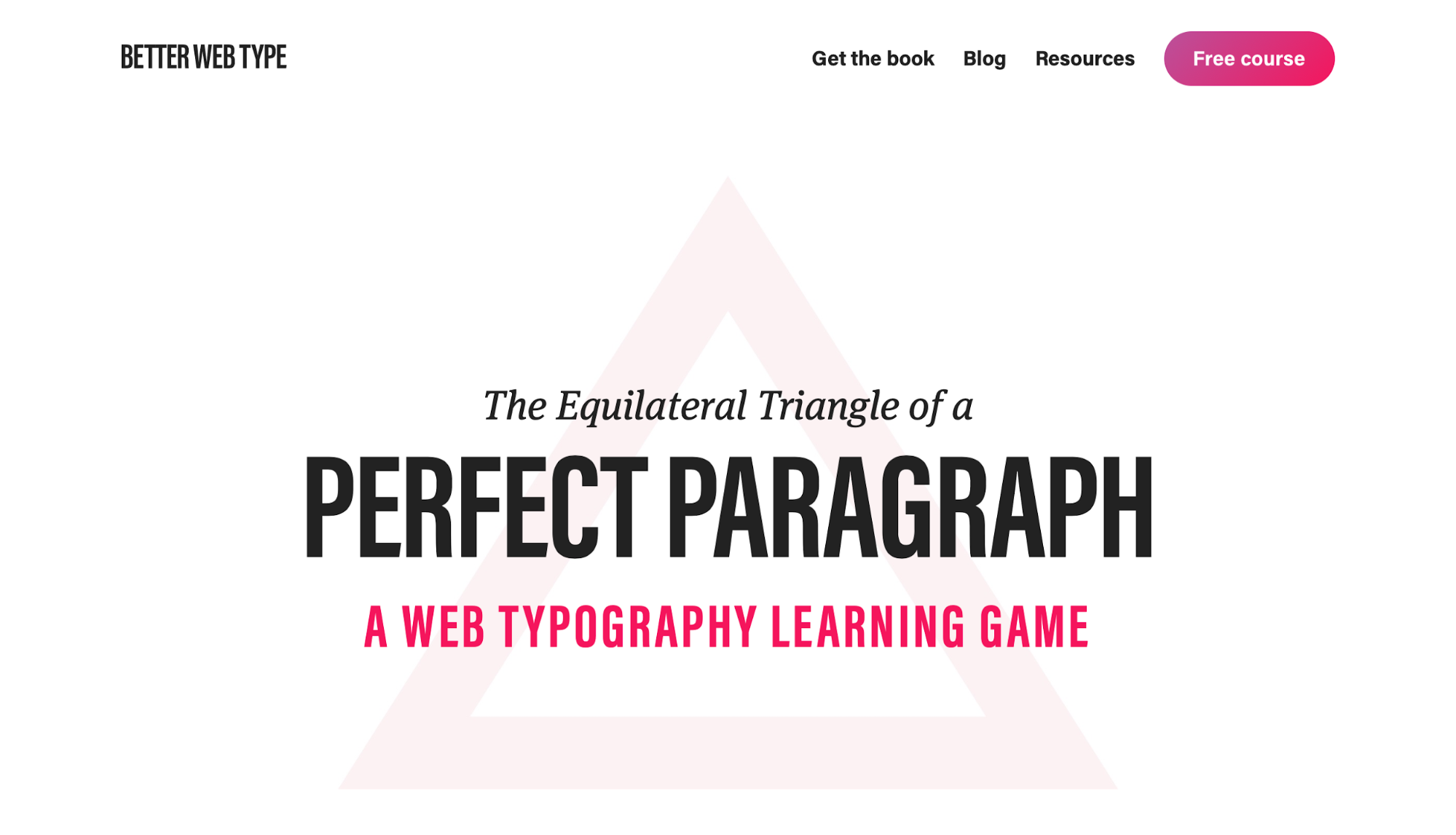
This game is to learn about web typography. Read this explanation given by the author before you play the game: https://css-tricks.com/equilateral-triangle-perfect-paragraph/
typewar.com
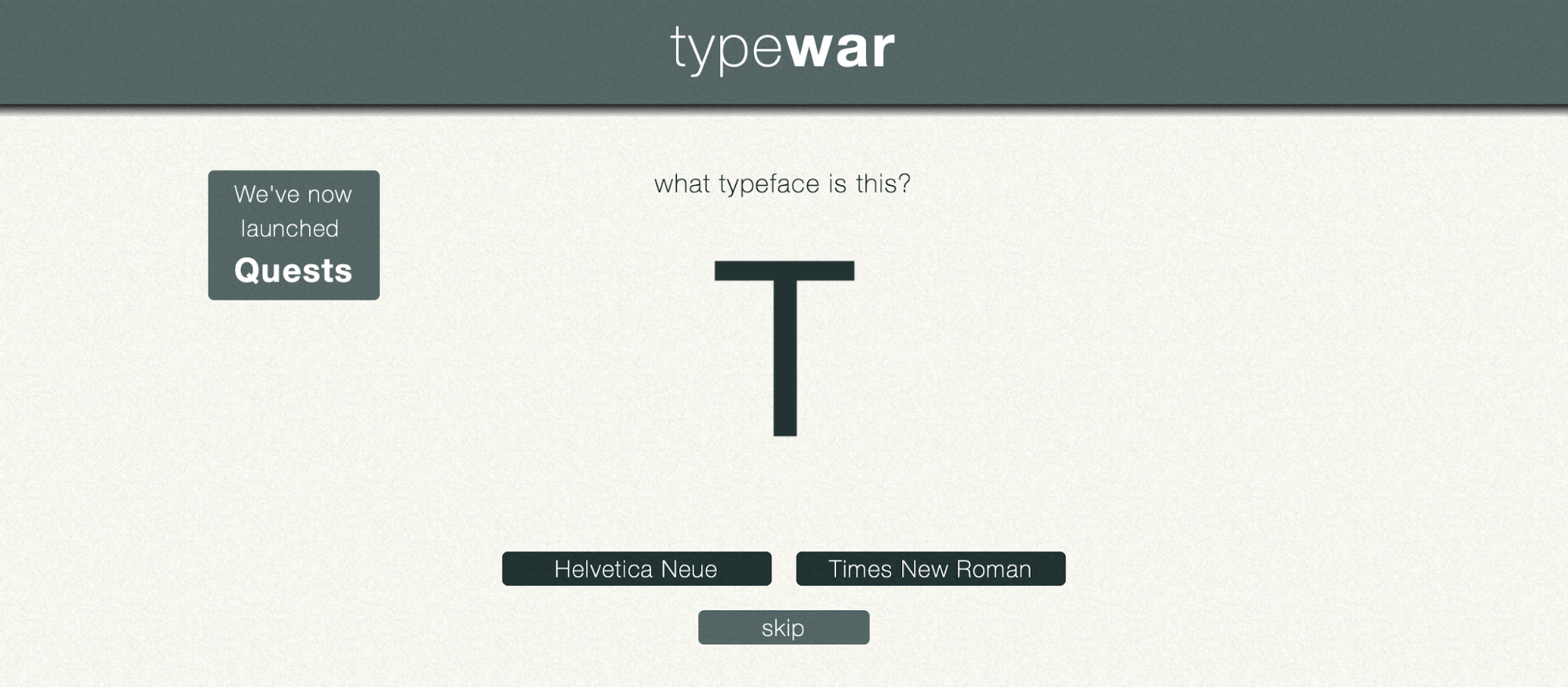
With this font game, you can explore and find awesome fonts to use in your designs. The battle to see how well you know your typefaces and sharpen your font-spotting skills.
typeconnection.com
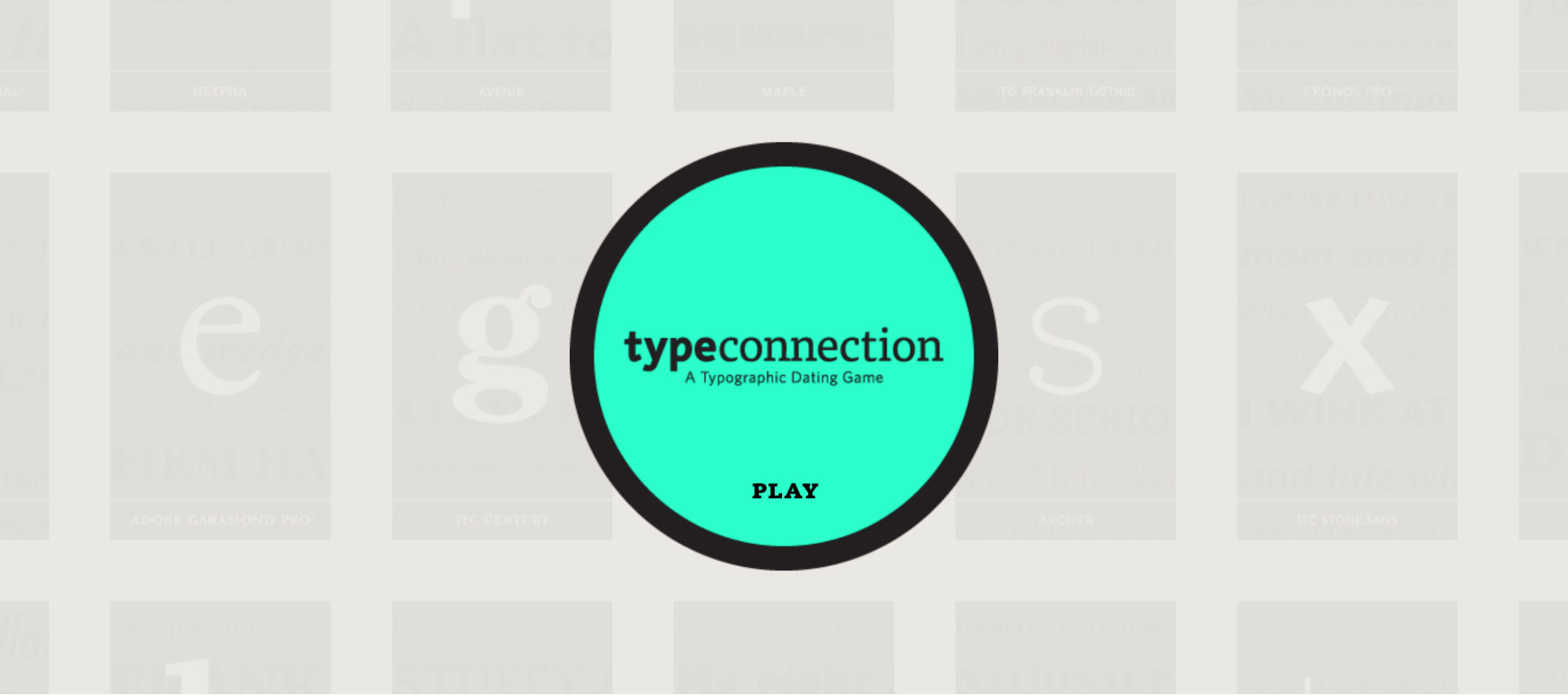
This game works based on the idea of finding the perfect match for a particular font. Hence it is called a typographic dating game. Master how to pair typefaces!
2. Colors
color.method.ac
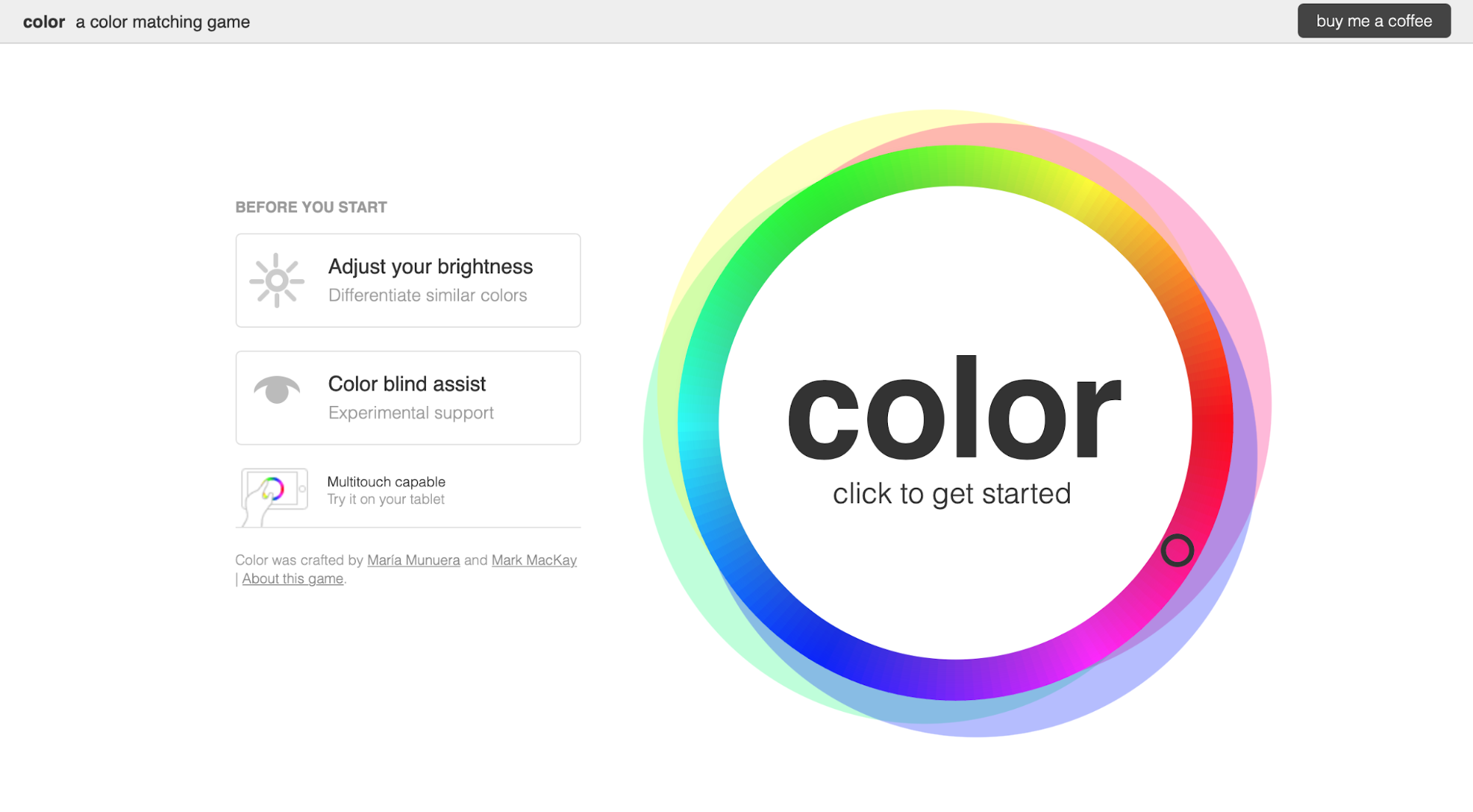
It’s a fun color matching game! The premise of the game is to match up the color displayed. It gets challenging at each level. It will be so much fun when you play it with your friends.
kolor.moro.es
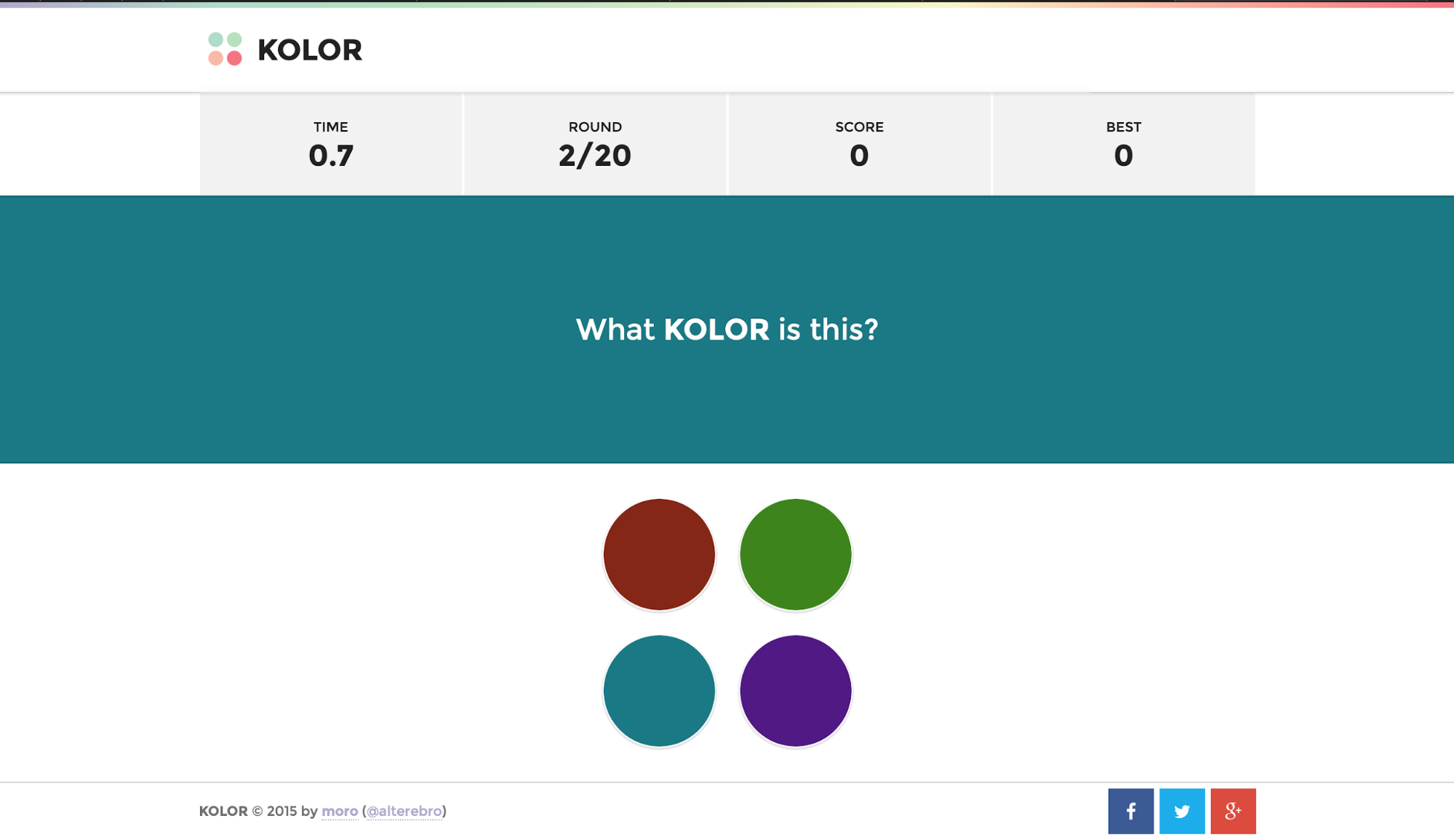
Kolor is a color guessing game. You should be as fast as possible to score high. You can explore and discover different colors in this game.
brandseenapp.com
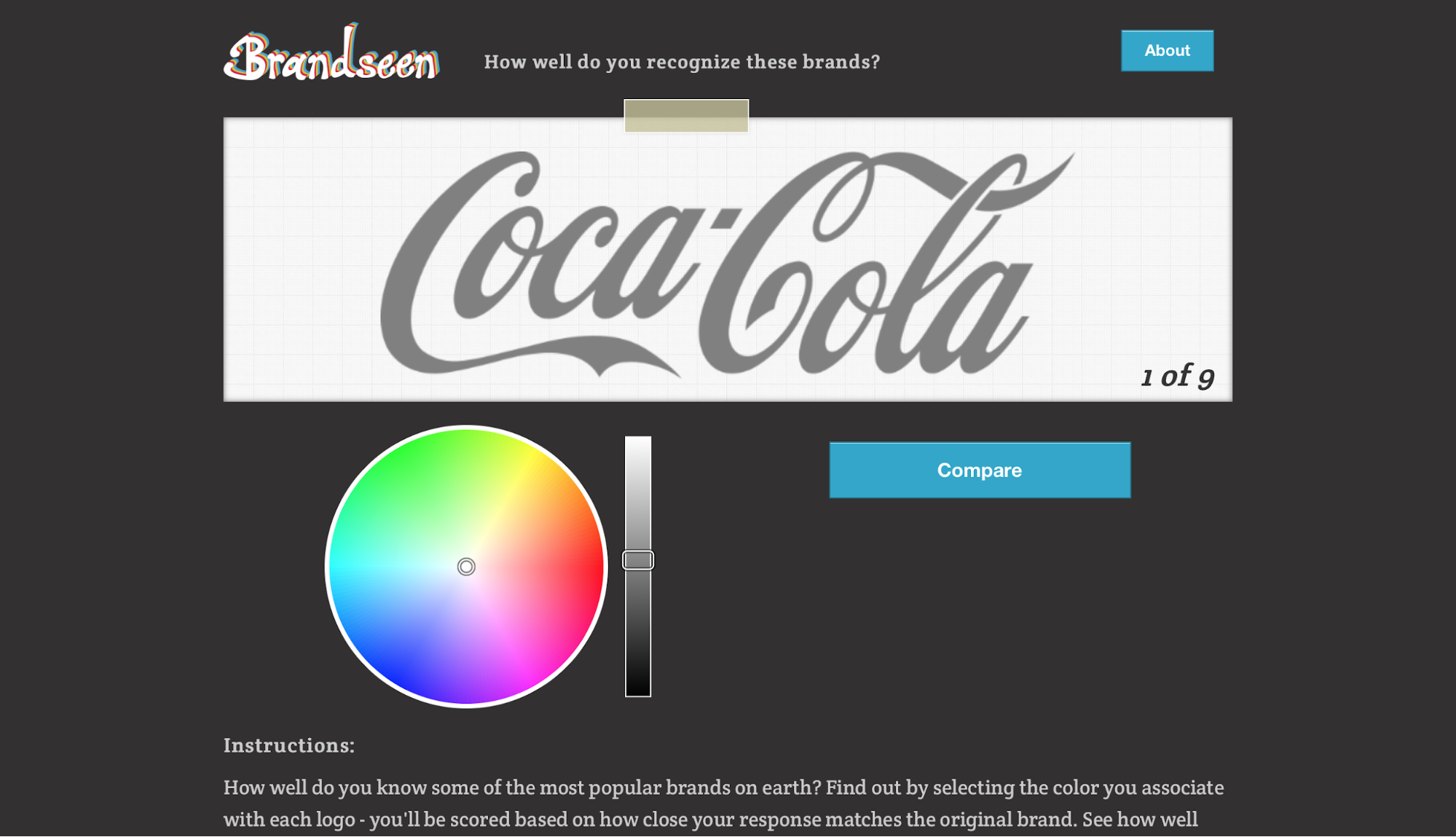
Brandseen is a logo coloring game. Play to find how well you know about brands and get creative ideas about creating your brands.
hexinvaders.com

Ah! This one is addictive. You must shoot the correct invader based on the hex codes! Play to learn and understand what hex codes are and how they work.
3. Bezier Curves
bezier.method.ac
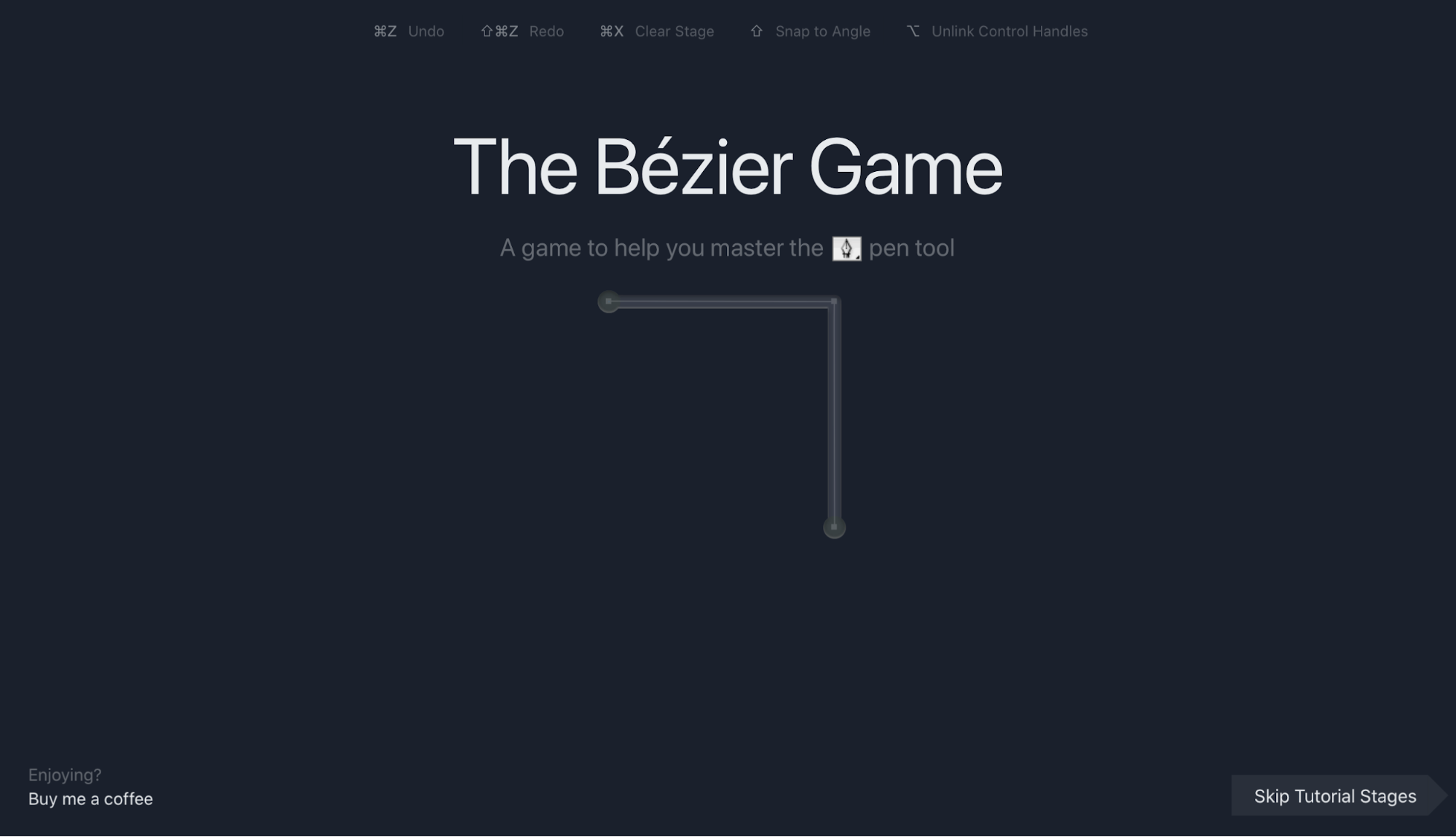
If you are looking to improve your pen tool skills, here is a perfect game for you! This interactive game is to understand the working of the pen tool. Give it a try! You will be amazed.
shape.method.ac
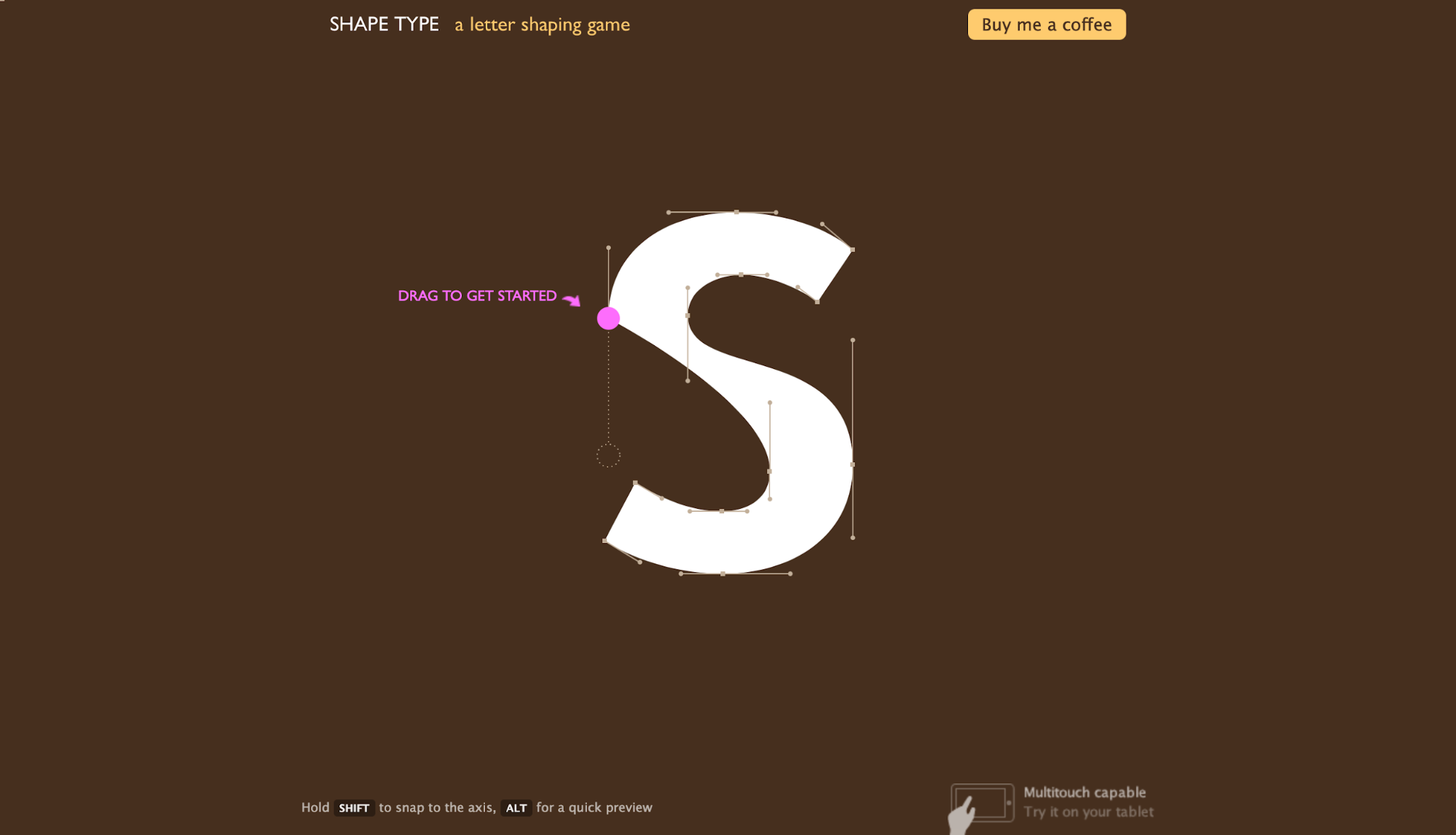
Take your typography skills up a notch. Play to know how you are at creating vector type. Learn how to create letters in the right shapes and forms, thereby making them look beautiful.
4. Pixel Perfect
supremo.co.uk/designers-eye
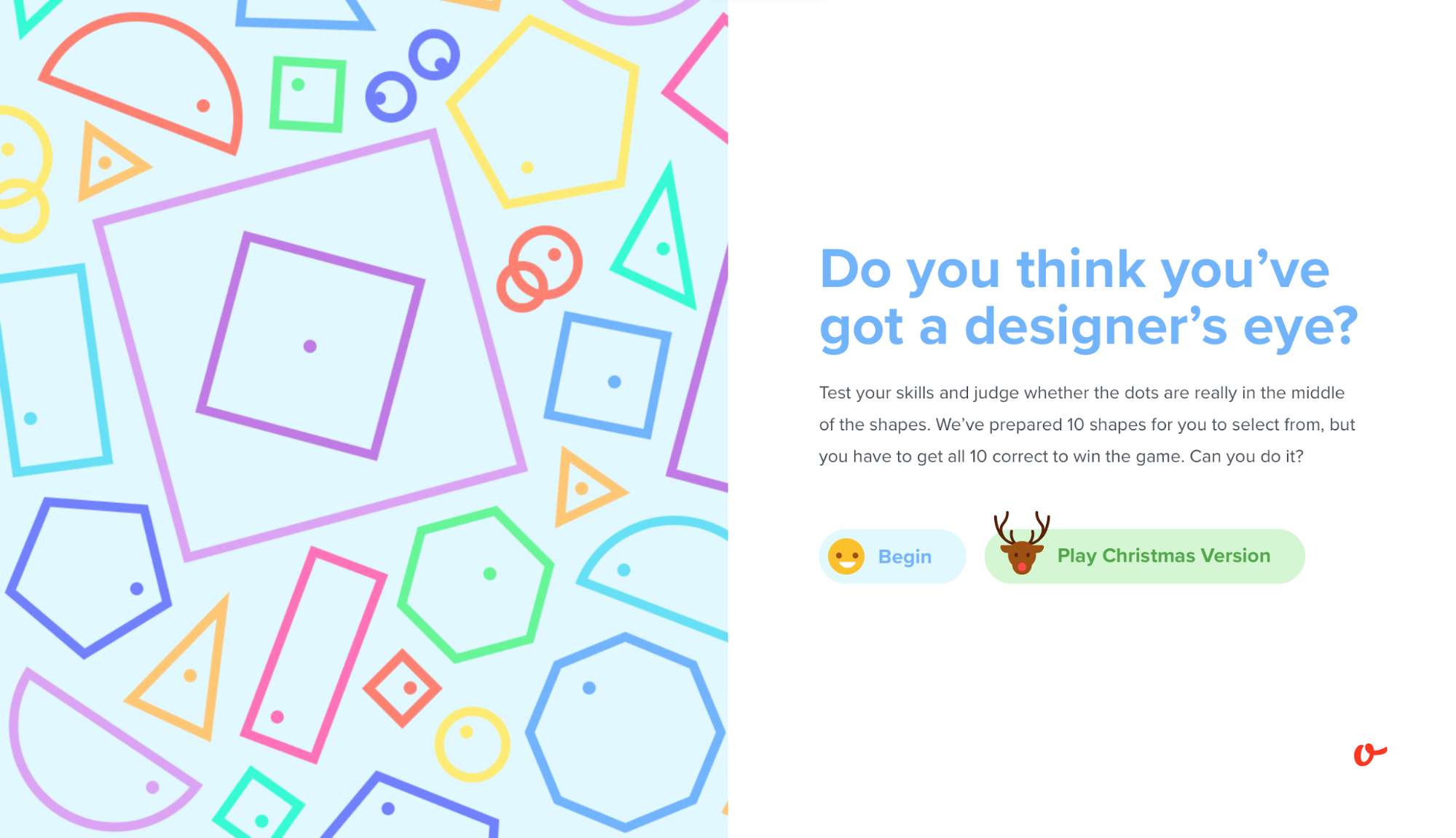
This game is to test your designer eye. It has ten levels. Guess whether the dots are really in the middle of the shapes. It’s fun! See if you can get all the ten correct!
pixact.ly
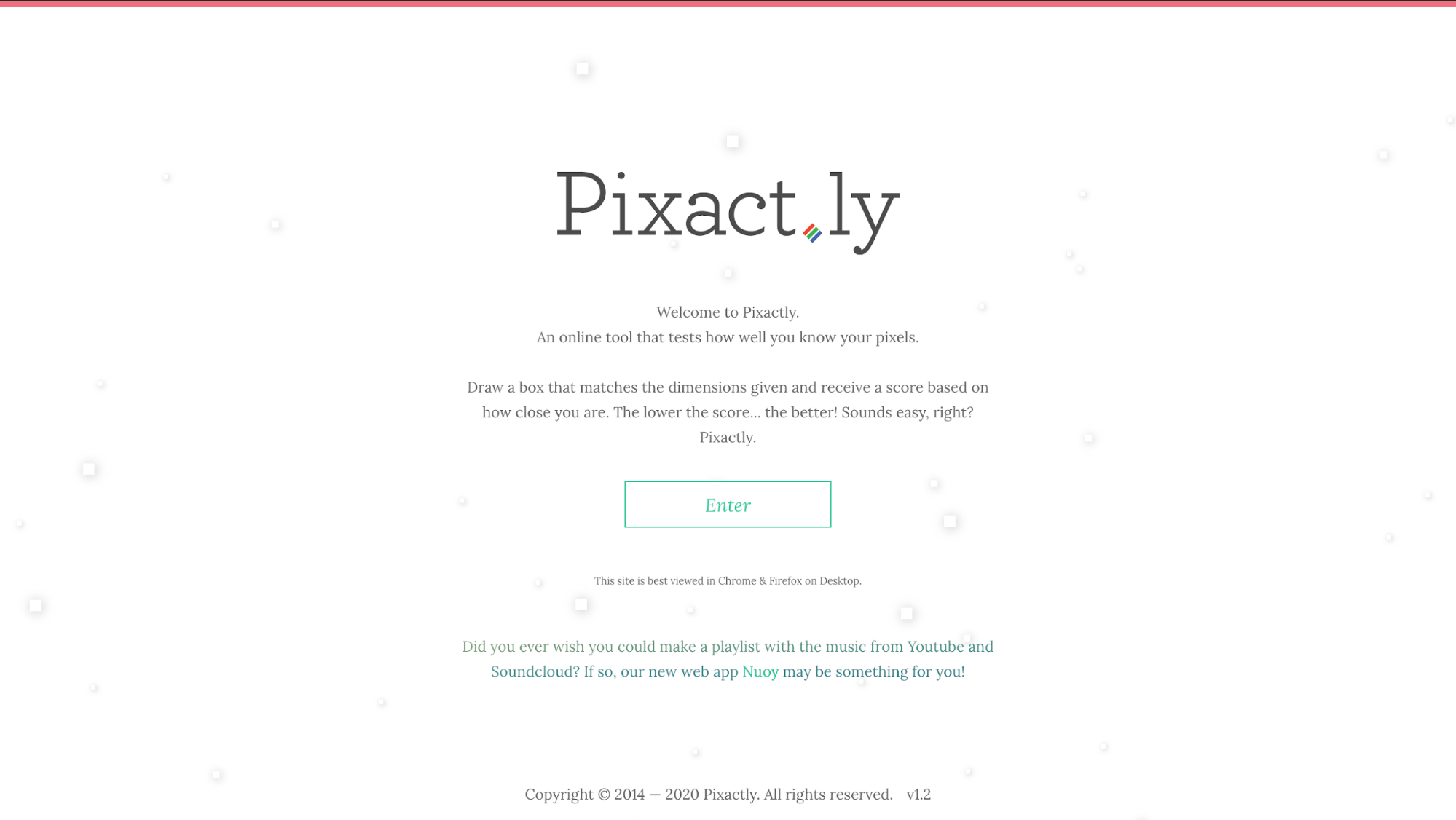
This game is to analyze how well you know pixels. It’s a quiz game where you can test and improve your knowledge of pixels.
5. Tests and Quiz
cantunsee.space
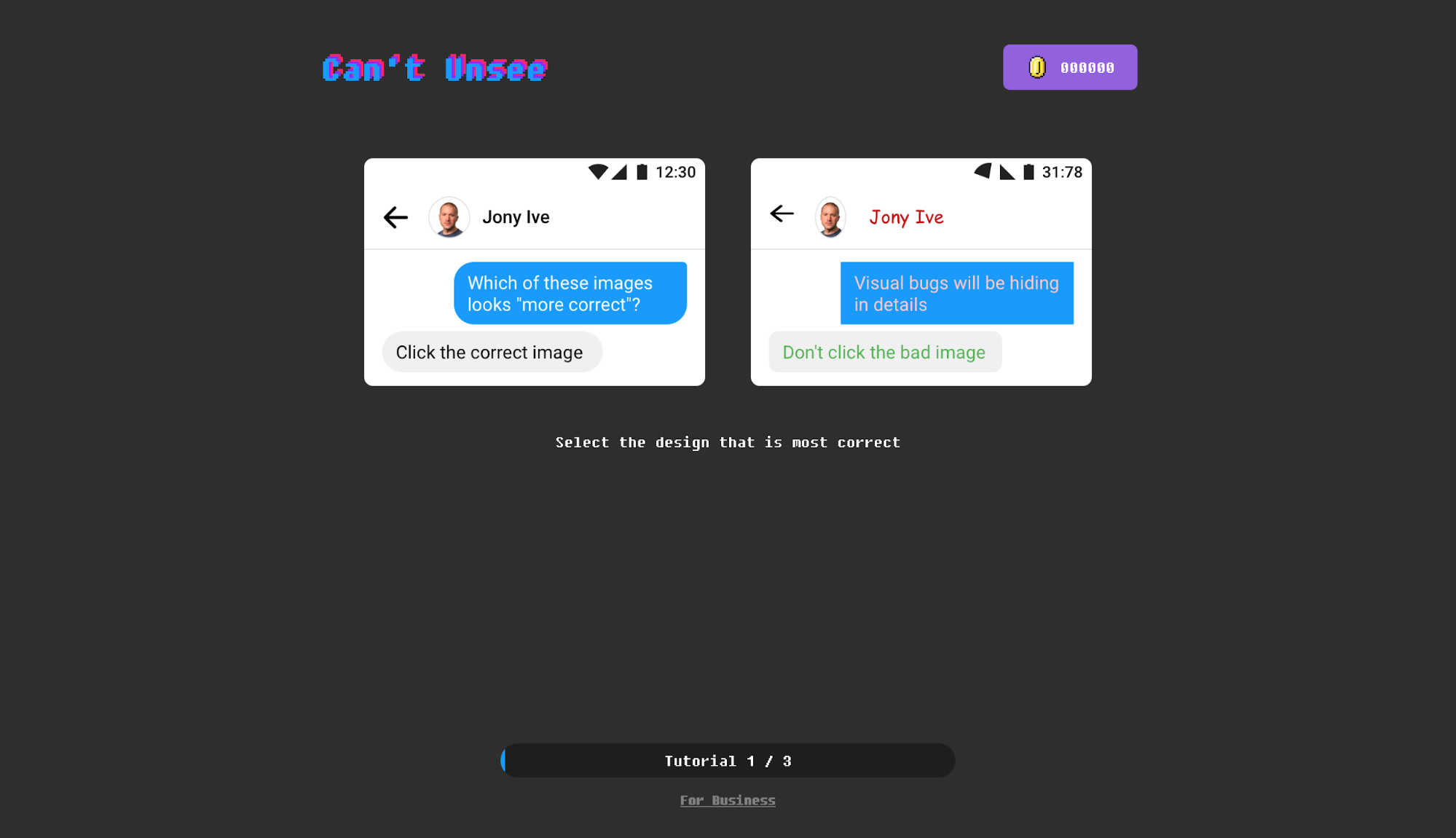
Can’t unsee is a game where you need to pick the right design. To test how much you give attention to the details!
uxcademy.com/quizzes
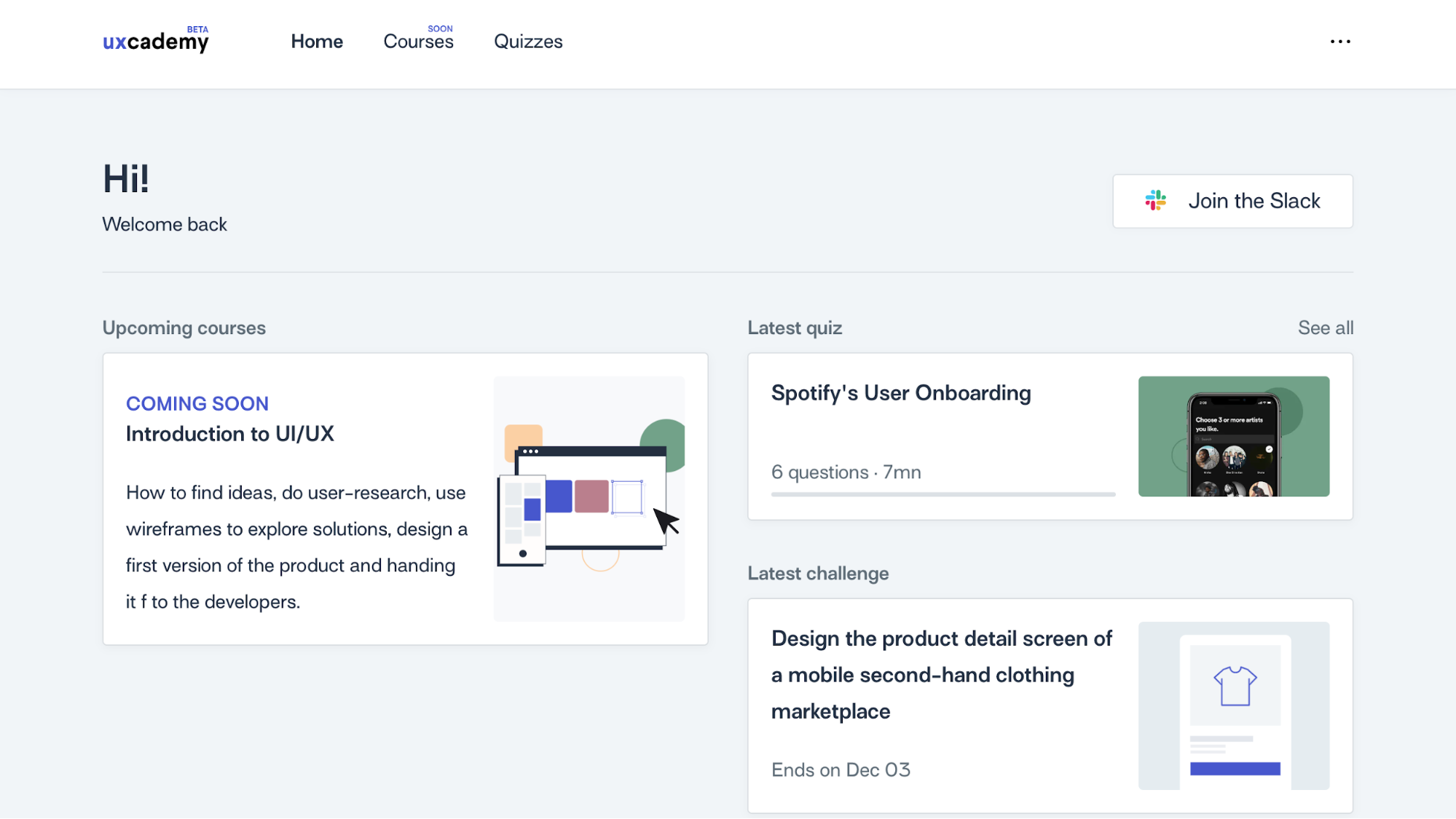
This game helps you improve your design thinking by taking interactive fun lessons!
That’s it! Have fun learning and designing :)
Subscribe to our newsletter
Get the latest updates from our team delivered directly to your inbox.
Related Posts
11 things I learned as Designer in 11 months
The trials and triumphs of a self-taught designer. This might even be your story too - why don't you read and find out.
19 Cool Figma Plugins you need to know
Figma plugins are making our lives as designers easier than ever. Here is a list of 19 cool Figma Plugins you need to know to get design superpowers.
22 design quotes from experts you need to read when you're feeling stuck
Does this question "How can I make this design great" keep you up at night? Looks like it's time for some motivation. Here is a curated list of quotes from great design experts who wanted to share their wisdom with their designer friends. 22 thought-provoking ideas you don't wanna miss.
